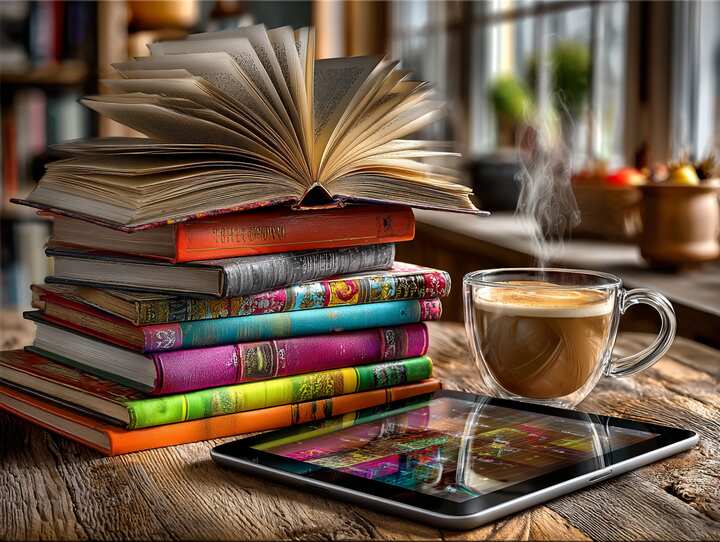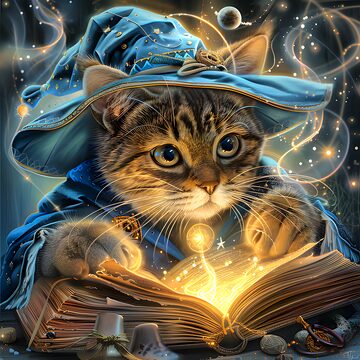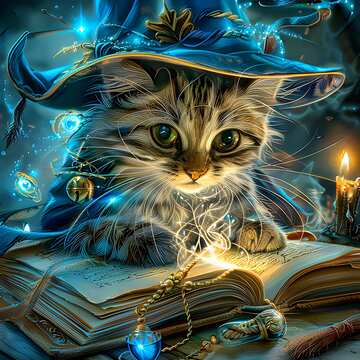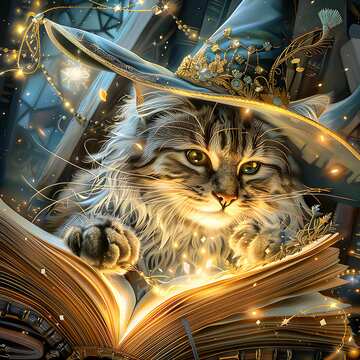Getting Started
Choose your challenge level! You can adjust the difficulty by selecting how many pieces you want in your puzzle. The game starts with a default number of pieces based on your chosen difficulty level (Easy, Moderate, or Difficult).
Want an extra challenge? You can increase the piece count even on Difficult mode for a truly demanding puzzle experience.
Helpful Tools
We've included several features to assist you while puzzling:
Preview Button - View the complete picture anytime you need a reference
Sorting Options:
- Border - Display only the edge pieces to build your frame first
- Middle - Show just the interior pieces
- All - View all available pieces at once
Game Controls
- Shuffle - Start fresh anytime by mixing up all the pieces
- Exit Options - Leave the game using any of these methods:
- Click the X button
- Press the Escape key (if available)
- Use your browser's Back button
Note: You'll return to the main Love Jigsaw Puzzle website when you exit.
Create Your Own Puzzle
Want to use your own photo? Click the Create Puzzle button in the top right corner to upload an image from your computer or device.
Compatible browsers: Microsoft Edge, Firefox, Google Chrome, and Opera